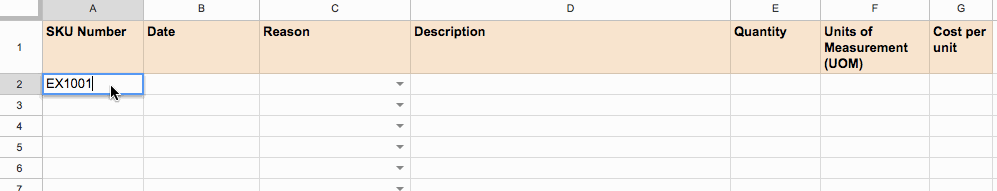
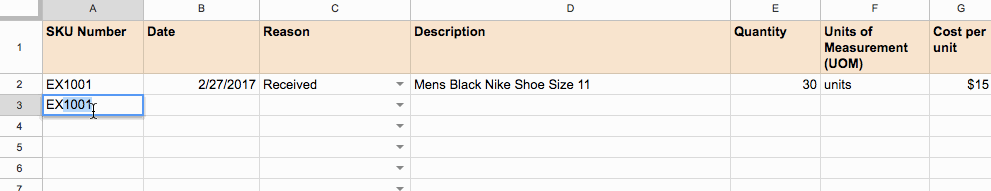
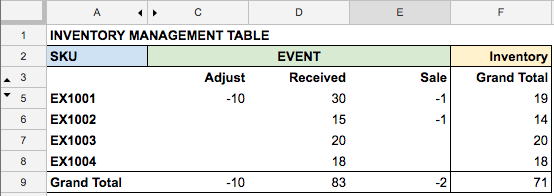
What’s Included In The Template?
The how-to-use and basics are down - let’s talk about why we chose to include what we did.
(Note: This template is not a one-size-fits-all tool. We encourage you to customize your template to best fit your needs and business model.)
SKU Number (or custom ID)
The template starts with a SKU number that acts as our unique identifier. Every good inventory management process needs to have some sort of unique identifier to keep everything organized. You can use a custom ID that you created and assigned to a SKU if your process requires it, but for most retail businesses the SKU number is the recommended choice.
Timestamp
This is the date the event occurred. There’s clearly no need to go deep on the reasoning behind this column, except that it’s a must for data mining and reporting at a later stage.
Description
Describe the event or SKU. When you receive an item it makes sense to describe the SKU that was received. When you adjust or make a sale I would still recommend the same receiving description but then appending the action or reasoning. For example, let’s say that EX1001 sold on Amazon. We can write that description as ‘Mens Black Nike Shoe Size 11 - Sold, Amazon’. What if you are giving away a couple of pairs for a charity event? In this scenario I would use the ‘adjust’ reason followed by ‘Mens Black Nike Shoe Size 11 - Adjust, Boys and Girls Club’ as the description.
Quantity
This is another obvious one - how many SKUs were received, sold, adjusted, and so on.
Units of Measurement
This column may not fit or be necessary for every business. However, those that sell an assortment of products or have different accounting principles may find this field useful. UoM can be represented as units, sq ft, meters, liters, or pretty much any other unit of measurement.
Cost Per Unit
You should be tracking either the cost per unit or cost of goods sold. This is one of the most important metrics to keep your eyes on. Having strong accounting of your CPU or COGS will pay dividends to your business.
Here are some other fields included, that are not shown in my example:
Retail Price
Since this template is meant to be used as an inventory tracker including retail price as a column isn’t super critical. Regardless, I choose to include it along with an array formula to help determine revenue and costs.
Other things you may think about reporting on: cost to fulfill, sales channels, cost of revenue (including marketing expenses), among others.